A while back I shared some of my favorite productivity tools for the computer, and our Entrepreneurs Enclave (it’s a invite only Facebook group) offered up a ton of your faves with me in the comments. (Thanks for that!) But I saved the most important and optimal productivity tool for this post because it’s so important, it deserves it’s own post. In fact, I’d even go so far as to say this tool is life changing. . . like a key to a city where everyone is free, and happy, and gets stuff done without any waiting, worrying or whining. (Okay, maybe that city only exists in my fantasies, but a guy can dream, right?)
The most important productivity tool is an empty mind. This is because one of the biggest productivity killers is a cluttered mind distracted with endless thoughts and tasks you’ve called on it to remember. An empty mind is the gateway to productivity nirvana, and it’s surprisingly easy to achieve.
Your Mind is So Annoying
Pay attention the next time you have a conversation with someone. Even when you’re trying your best to focus on what he has to say, your mind will inevitably wander to grocery lists, that dental appointment you forgot to confirm, the errands you still have to run and the great idea you got in the shower that morning. This is because our brains are wired for quick access memory. We can access recently acquired information easily, but we have to repeat things over and over to convert information to our permanent memory.
Your brain is working hard to remember everything you’ve asked it to remember, and so it keeps trying to repeat the information, calling it up at the most inopportune times. Like a five-year-old constantly tugging on your arm to ask the same question over and over again until she gets what she wants, your mind will keep repeating whatever we want it to remember until we have the comfort that it has been permanently stored.
Eventually, your mind will be so cluttered with information you have to remember that you end up unable to move forward with anything, almost as if you’re paralyzed by your own mind.
Killing Medusa
This problem is as old as time, or at least as old as the Greeks. Remember Medusa, the crazy lady with snakes for hair? The mythology is that if you looked at her, you would turn to stone. Snakes = clutter in the mind. Stone = you, paralyzed and unable to take action.
So what do you do to get rid of Medusa? Chop off her head, of course. That’s what the hero Perseus did. And from her blood, the winged horse Pegasus was born. Guess what happened then? When Pegasus flew down to earth, his hoof touched the ground and opened up a spring (flow of creativity) where the muses hung out. You know the muses – those lovely ladies who are supposed to help you come up with genius ideas and killer solutions to problems.
See? The Greeks knew all about productivity – their solution is just a wee bit more gruesome then mine. I’m not suggesting you cut off your own head; it’s actually pretty easy to kill the snakes without, you know, decapitating yourself. You simply have to find a way of permanently recording that which you want to remember so your brain doesn’t have to be tasked with doing it for you. In other words, kill the snakes before they’re born.
A Better Notebook For Optimal Productivity
My buddy Joe carries a spiral notepad everywhere he goes, you know, the kind we all used in grade school? I’ll be talking to him and, without breaking conversation, he’ll pull out his notebook, write something down, and then put it back in his pocket. He’s got ink stains in most of his pockets, but I’ll tell you what, Joe is really engaged whenever you talk to him. He can focus on whomever he’s talking to because he just dumps his distractions – the stray thoughts and to-do items he has to remember – into his spiral notebook.
Recently I gave up my tried and true, number one productivity app: my yellow legal pad. It was a sad day, one I never thought I’d live to see, but it had to be done. I’d been using a yellow legal pad (and pen, of course) for years, and even shared my time saving prioritizing system for the old school yellow legal pad in my column in the Wall Street Journal. (I still follow and swear by the prioritizing system, so check it out if you have a few extra minutes.)
But the yellow legal pad had one very significant flaw: I couldn’t access it every situation. I couldn’t jot down an idea or action item in my car, for instance, or while working out, or if I say, forgot the damn thing on my dining room table. This flaw seriously cut into my productivity because, when I couldn’t get to my yellow pad, I still had to remember solutions to problems, thoughts, ideas, requests and responsibilities. I still had mind-clutter – not a lot of it, but enough that I occasionally found it difficult to focus.
I replaced my trusty yellow legal pad with my NEW number one productivity tool, Orchestra, a free app that allows me to create a prioritized to-do list (and share tasks with others on my team) simply by speaking into my iPhone. Now, I can make note of something in seconds, no matter where I am. Even if I’m at the movies, I can just use my touch screen to “jot down” whatever genius ideas my own muses have dropped into my brain. (Love those ladies.)
My productivity was pretty high before I discovered Orchestra, but now I’m flying. It’s just me and Pegasus up there. . . waving to Richard Branson.
Brain Dump Tools
While I use Orchestra to record and track tasks, I prefer Evernote to dump ideas and random thoughts that could evolve into tasks. There is a whole industry built around helping you empty your mind, and then organize the information so it is easy to access, prioritize and take action. Lifehacker is a good source for productivity apps and software, and if you’re an iPad user, check out this recent PC Mag article, “The 100 Best iPad Apps.”
I’m just beginning to explore mind maps, which are like visual brainstorms/to-do lists in diagram form, all around one central idea. Think of it as taking relational notes, instead of linear notes. (If you have a mind-mapping tool that you love, please share it in the comments.)
Waste Not, Want Not
Remember the phrase from the commercials for the United Negro College Fund (UNCF)? “A mind is a terrible thing to waste.” When it comes to productivity, I say a mind is a terrible thing to weigh down with crap and clutter. (Okay, so I’m not as eloquent as the UNCF, but you get my drift.)
Kill the snakes. Empty the clutter into your spiral notebook, your yellow legal pad, your Orchestra app or whichever dumping tool works best for you. When your mind is free from the task of committing tasks and ideas to long-term memory, it can get down to the business of helping you stay focused, productive and awesome at everything you do.

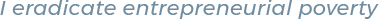













I like
http://www.xmind.net/ free and lots of flexibility/options. Google Draw is pretty nifty too.
I like Evernote also. But what about at the office. I am thinking of getting the ” NeatDesk” scanner to reduce all the paper buildup around here.Any thoughts on that type of system? Oh yeah, I really like both of your books.
NeatDesk is kinda expensive, but I presume the cost is the software, not the scanner.
Any way, I like to use my iPhone for my “scanning”. I take pictures of receipts right into evernote and sort them by month and client notebooks.
Hi Mike – you strike me as someone who would love mindmapping. I have always been a fan of MindJet’s mindmap. Since going Mac I have been using MindNode Pro, which has a fraction of the features, but all of the main ones I need and is really simple to get started using. Main advantage – stream of consciousness idea capture that you can organize later. I have actually gotten jobs from jumping in an mapping discussions during meetings where people finally got to the purpose of the discussions once they saw it being mapped.
Most of things we actually deal with are relational (or not linear at least), so visual maps are of course a great way to get the picture right. I personally hate to see linear list-like study syllabuses. When I m doing lectures I get the whole syllabus in to a one sheet of paper as a relational map. When I m done with that I need no extra time to prepare, all I have to do is to remember from where to start, everything else is effortless. Mind maps are such powerful. Pen and paper work best for me for that. But there is an another amazing tool I use when i want it in digital format, specially for collaboration, that is http://mural.ly.